Part 2: How to Use Blog Categories Effectively
In Part 1 of this series, we covered what WordPress blog categories and tags are, and how they help users find the content they want. Now, let’s talk about how best to create and manage your categories—for both user experience and SEO.
1. When it comes to the number of categories, less is more. There’s no magic number of categories since every blog is different, but in general we recommend 6 to 15.
This may not seem like many, but keep in mind that categories should be broad topics. You also don’t want a category list so long it overwhelms users.
Imagine visiting a blog for the first time, and seeing a list of categories stretching all the way down the page. Would you read over that entire list to find the content you were interested in? Probably not.
2. Use keyword research for insights into category names. You can correlate your blog category names with the high-level SEO keywords for your site. For example, a training and development firm might use “Leadership Development” and “Employee Engagement” as categories. This gives readers a good overview of your areas of expertise, and also guides you in creating content around those main keywords to help drive traffic to your site.
3. But, don’t sacrifice user experience for SEO keywords. When creating categories, there is a temptation to try to target variations on different keywords. For example: creating one category for “Movie Reviews” and another for “Film Reviews” on an entertainment blog, since both of these terms have high search volume.
Avoid this temptation as it hurts user experience. Put yourself in a blog visitor’s shoes. If you visited an entertainment blog and saw categories for both “Film Reviews” and “Movie Reviews,” would you know where to go?
The marketing mantra “the confused mind doesn’t buy” also applies here. The confused mind doesn’t stay on your site to read your great content! All the search engine traffic in the world doesn’t do any good if users bounce immediately.
Also, Google search algorithms are now so advanced that they recognize many variations of keywords. (Thank you, Google Hummingbird update!)
4. When assigning posts to categories, keep it to one—or two max. You may have a post that 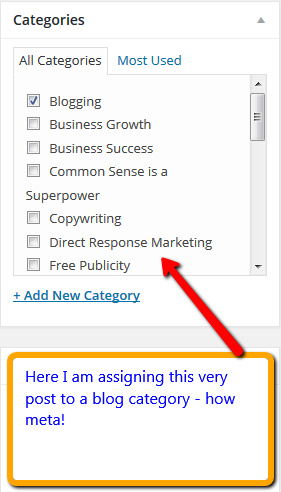 fits under more than one of your categories. For example, if you have a post on “Leadership Strategies for Motivating Your Employees,” it would make sense to categorize it under both “Leadership Development” and “Employee Engagement”.
fits under more than one of your categories. For example, if you have a post on “Leadership Strategies for Motivating Your Employees,” it would make sense to categorize it under both “Leadership Development” and “Employee Engagement”.
It seems like putting your post into as many categories as possible would make it more visible, but this can backfire. You don’t want your visitors clicking into your categories and seeing the same or nearly the same list of posts in each one.
Not only that, but most posts aren’t going to be truly relevant to multiple categories. Users won’t stay on your blog if they think they are going to read about one thing, only to have the actual post be about something else.
5. Don’t use “Uncategorized” as a category name. As I mentioned earlier, if you don’t assign a post to a category, it will show up under Uncategorized. This can happen when a post simply doesn’t fit any of your main categories. (Or, you forget to categorize a post before publishing—happens to us all!)
It’s fine to use Uncategorized for these miscellaneous posts…except that “Uncategorized” doesn’t sound interesting. It looks like an oversight. Few readers will click on this in your category list, leaving those poor posts to languish in obscurity.
An easy fix? Rename the Uncategorized category to something more clickable. Some ideas: Ramblings, Musings, Grab Bag, Bits n’ Pieces, Odds n’ Ends, Miscellany…you get the idea.
***
I hope you found these pointers for how to use WordPress blog categories helpful! In the third and final part of this series, I’ll cover how to further narrow down your content using tags.
 Branding
Branding Strategic Marketing
Strategic Marketing Creative Concepts
Creative Concepts Web Services
Web Services Speaking & Consulting
Speaking & Consulting Website Maintenance
Website Maintenance Careers
Careers Tools We Suggest
Tools We Suggest 10 Tips to Transform Your Marketing
10 Tips to Transform Your Marketing
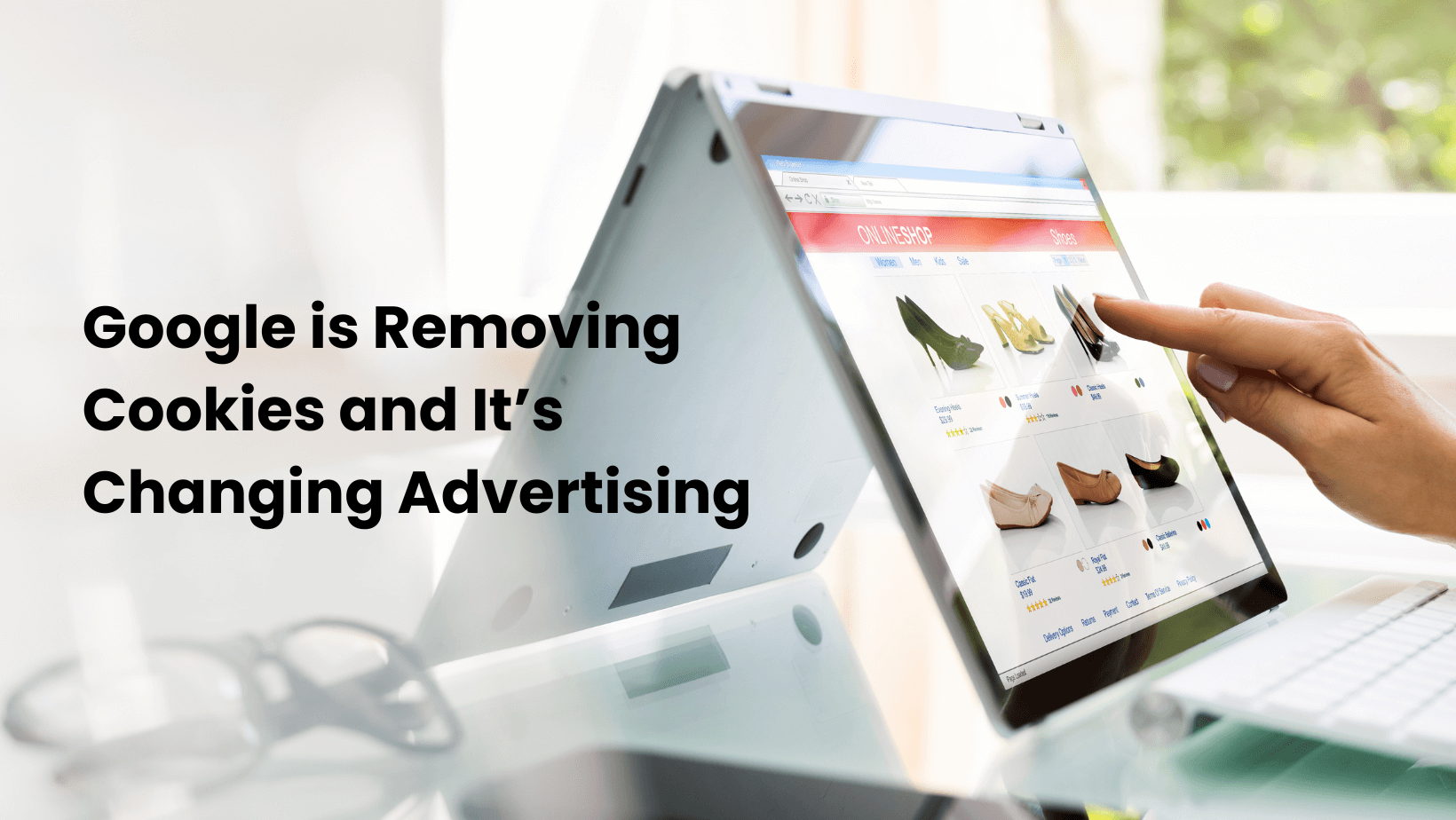


0 Comments