
Don’t let technology use you. Use technology to your advantage and get more done!
Here’s the deal… we all have a choice when it comes to our focus and actions. We can choose to leverage technology and harness its power in support of our goals, or we can decide not to.
For those of you who have read Ford’s book, Superpower! How to Think, Act and Perform with Less Effort and Better Results, you know that he fully embraces technology in his everyday life. But, when technology is not used correctly; when it’s not leveraged to your advantage, it can be a HUGE time waster. Take, for example, your email.
I love the ease and quick communication that email provides, but how much time in a day do you waste just filtering through messages? Have you ever had an important email get lost in your inbox, which led to a missed opportunity or upset client? Have you ever tried to organize your inbox, but never found just the right way to do it?
I’m sure everyone has been there.
But, when you pick the right tools for the job. And use them for the right purpose. And stay focused. You can actually clone time.
But, can time really be cloned? The answer is YES!
There are SO many tools around us, some that we already have, that when used to their full advantage can help us get more organized, be more efficient, and give us more time each day to do other tasks… basically cloning time! So, thinking about your email again, consider these time cloning tips:
Tip 1: Create a filing system for reference and action items.
Don’t use your inbox as your task list. By filing emails by either reference or action, you’ll be able to stay organized, know exactly what you need to get done and quickly rid your inbox of any and all clutter. Plus, using organized sub folders within each area will keep you on track and make it easy to find old items!
Tip 2: Use numbers in your folder names.
Have you ever tried to put your Outlook folders in a specific order, and found that you couldn’t because it always goes back to being alphabetical? Well, Outlook actually follows a numeric system before it looks at alphabetizing folders. So, by including a number at the beginning of your folder name, you have full control over your folder order and structure.
Tip 3: Don’t be satisfied with only using 10% of the technology available!
We’ve found that many people are only using a small portion of the actual tools available to them. Now, it’s not that we’re choosing to only use bits and pieces; it’s that we don’t know the other features are available or how to use them! But, with the availability of video and training resources, not knowing is no longer an excuse!
Here’s a great example: The online course Get Organized with Outlook. Knowing the basics of Outlook is one thing, but did you know that there are extra tools and strategies that you can use within the program that will help you save time every day, keep you organized, and on task? This video training takes you from beyond the basics of folders and gives you proven techniques to keep your inbox clean and organized!
The Prime Concepts Group staff has completed the short course, and now wastes less time on emails and spends more time being productive! And the numbers don’t lie. Heather, Ford’s Executive Assistant, went from over 2700 messages in her inbox to just 28. Ford has gone from 5000, to less than 50, but keep in mind, he gets several hundred messages a day, even after spam-filtering. Now if that’s not organization… I don’t know what is!
If you use Outlook, and want to focus more on doing activities that push you towards your goals and less on organizing your inbox, I would recommend you check this program out!
All in all, there are tools out there that make our lives easier. We just need to fully embrace and leverage them to our advantage.
If you have any tools that you use to help clone time, we want to know! Comment below, post on Facebook or tweet using the hashtag #SuperpowerBook.
 Branding
Branding Strategic Marketing
Strategic Marketing Creative Concepts
Creative Concepts Web Services
Web Services Speaking & Consulting
Speaking & Consulting Website Maintenance
Website Maintenance Careers
Careers Tools We Suggest
Tools We Suggest 10 Tips to Transform Your Marketing
10 Tips to Transform Your Marketing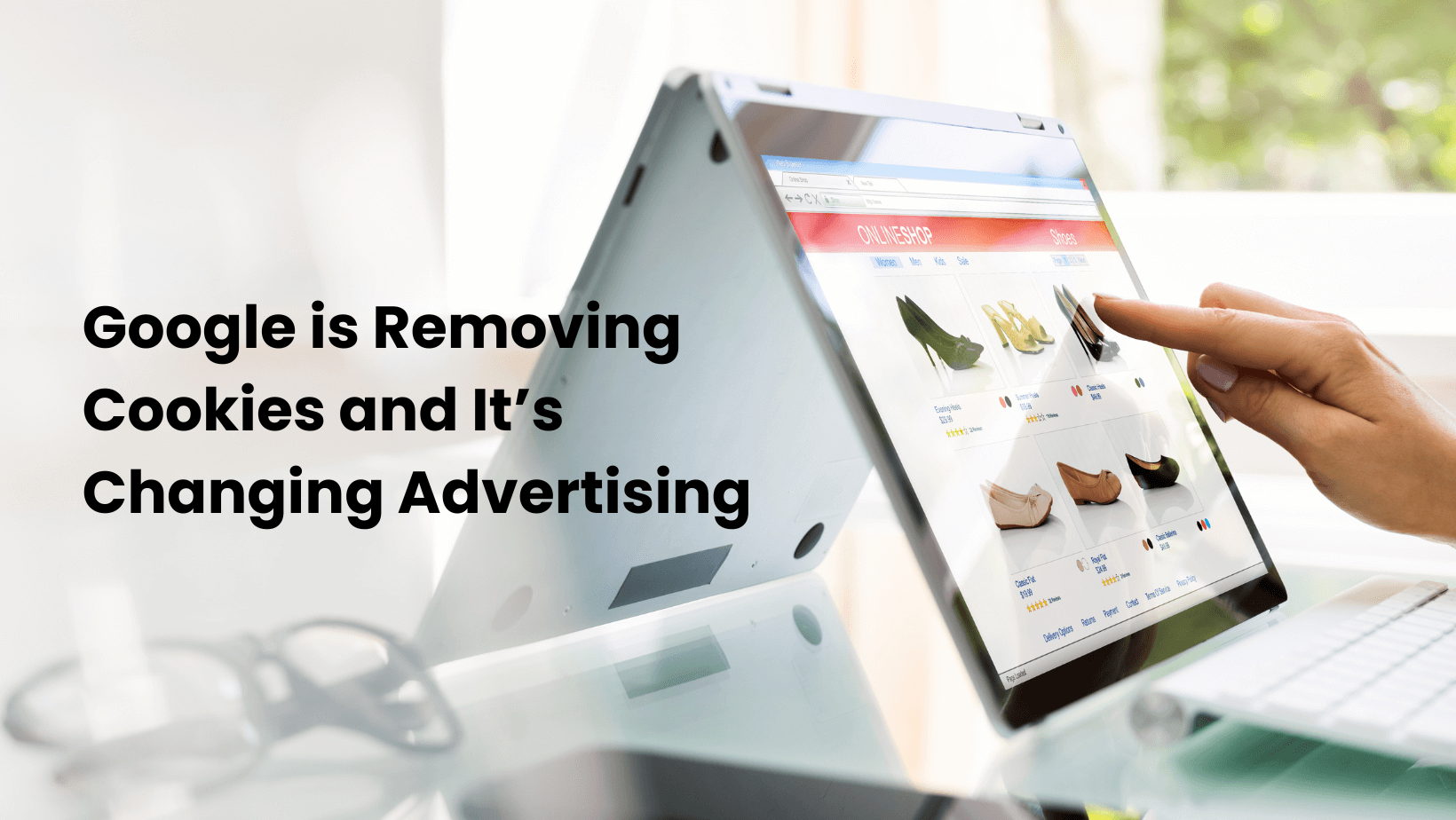


0 Comments