Late last week, Facebook announced the use of the Timeline layout for business pages. Over the next few weeks, business page Admins will have the option to preview their page with Timeline and can opt to make the switch permanent. After March 30th, however, any business page that hasn’t been switched will be changed automatically.
Over the next few weeks, business page Admins will have the option to preview their page with Timeline and can opt to make the switch permanent. After March 30th, however, any business page that hasn’t been switched will be changed automatically.
The Timeline Layout, which was first introduced for personal pages,
provides businesses with additional features and opportunities, but as with any update, it will take a little bit of time to get used to the new look.
Keep cool, embrace the change, and let’s get to know some of the newest business page features!
Cover Photo: Instead of having just a profile picture on the page, your Timeline layout gives you a Cover photo as well. Located at the top of your page, this is the billboard for your company page.
Profile Picture: Now that business pages have the cover photo, the profile pictures have been changed dimensions to be smaller and perfectly square. When your page is switched, your current profile picture will automatically be changes, but you’ll want to crop or change the picture to make sure it fits in the space.
Landing Pages: Business pages using timeline will not be able to change the default landing view, as page visitors will always be directed to the timeline view of the page when they visit. However, you can link people directly to a particular view or app by using the URL for that specific area.
Adding Key Events & Milestones: Was there ever a time when you missed adding an important event to your business page? Well, now you can go back and add them using milestones. Whether it’s a message or a photo you can add a headline, location, date, and any details to your milestone posts, which are automatically expanded to the full page width. Keep in mind, milestone photos display at 843 pixels wide and 403 pixels tall.
Pinned Posts: You now can “pin a post” on your business page, which means you have the ability to keep a post on the top of your page, where it will be displayed prominently, for seven days. That means any page visitor within the seven day period will see that post first. After the seven days, it will return to the date it was originally posted. These posts are marked with a flag in the top-right corner.
Star Posts: This feature allows you to highlight a specific post and expand it to the full page width. This will not change the position of the post in your timeline, but gives you the option to highlight specific content you want your page visitors to see. To do this, simply click on the star icon next to your post and you’re done. If you only want to highlight it for a while, click the star icon again and it will go back to normal.
Yes, it’s a change. And yes, it will take a little bit of time to get used to. But, once you embrace and understand the changes, the new opportunities and features far outweigh any of the perceived difficulties.
Connect with us on Facebook to see some of the new features in use.
 Branding
Branding Strategic Marketing
Strategic Marketing Creative Concepts
Creative Concepts Web Services
Web Services Speaking & Consulting
Speaking & Consulting Website Maintenance
Website Maintenance Careers
Careers Tools We Suggest
Tools We Suggest 10 Tips to Transform Your Marketing
10 Tips to Transform Your Marketing
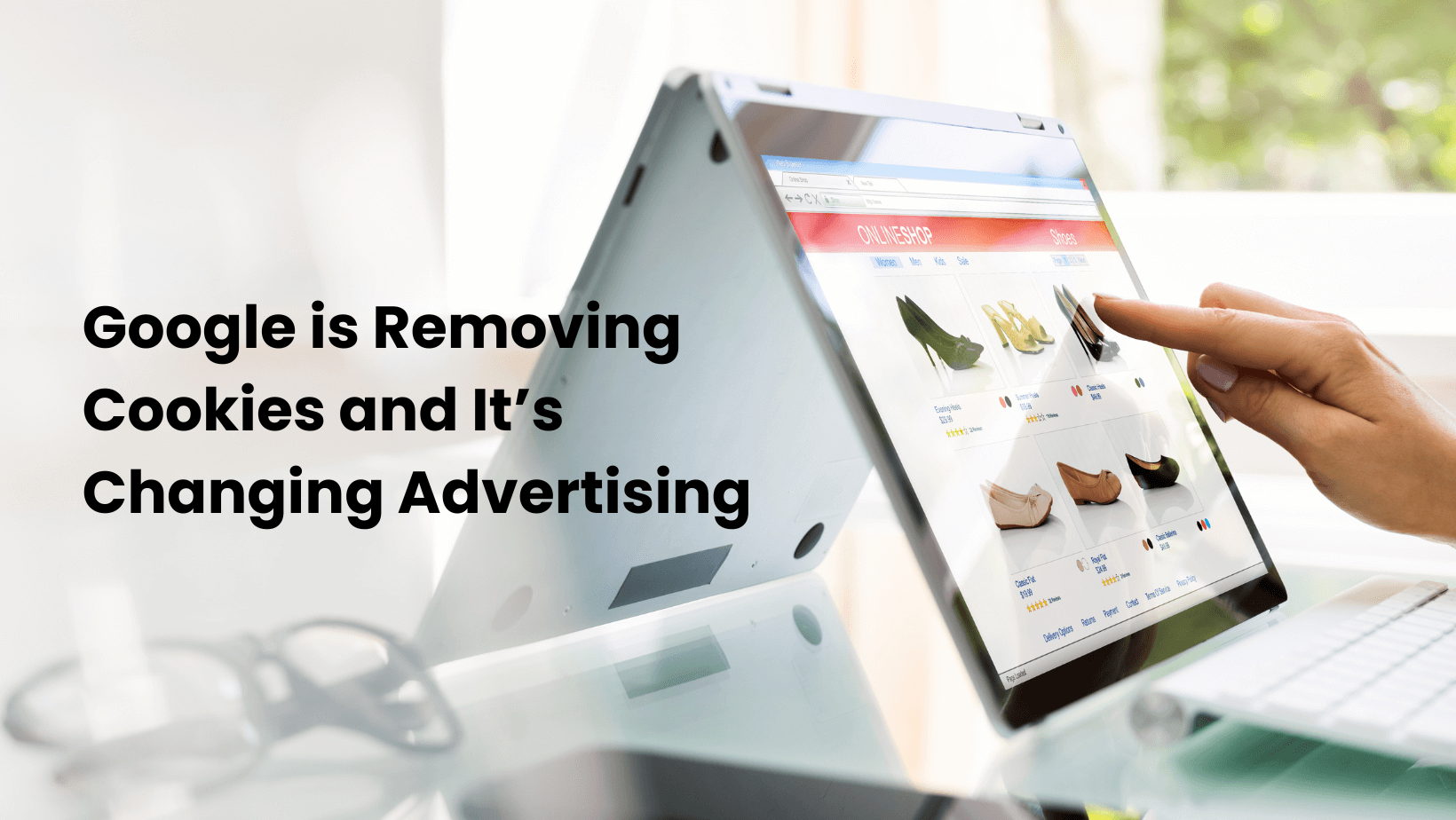


0 Comments